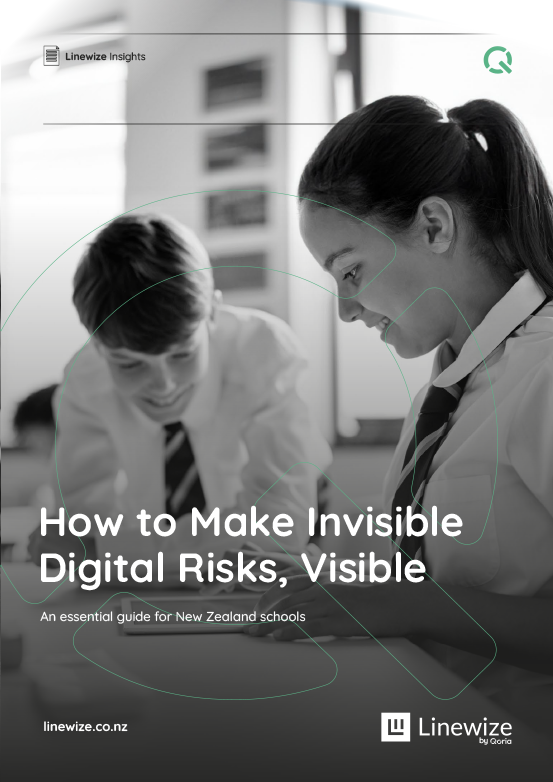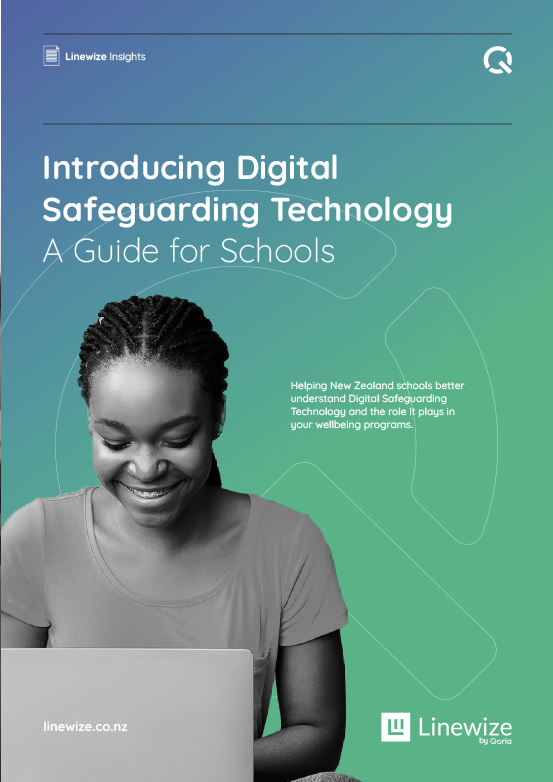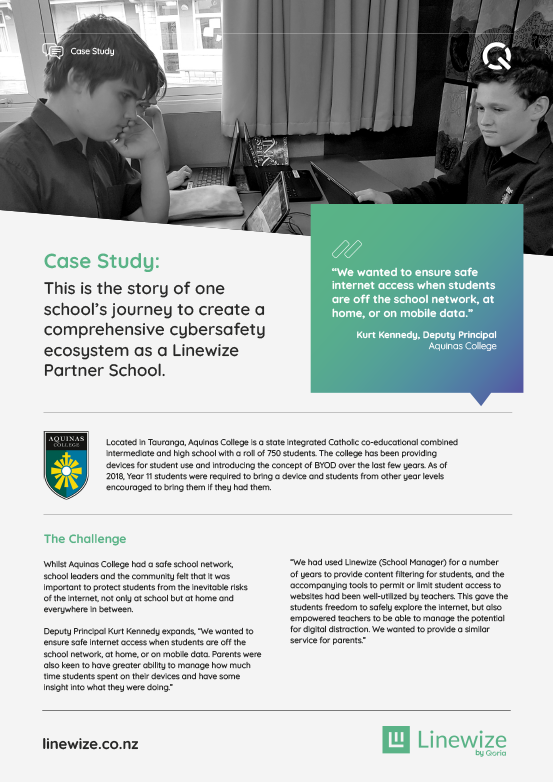Solutions:
Classwize
Qoria Classwize
Supporting effective teaching and learning in the modern, digital classroom.
Classwize - Highlights
Enables powerful, digital learning experiences for every class
Real-time visibility and control over students' online activities gives teachers confidence in class.
Keeps students focused and on-task
Teachers can pre-plan online access, and see if students go off track.
Reduced reliance on IT
Teachers can block or unblock sites easily before or during the class without relying on IT colleagues.
Full device and OS support
Includes managed and unmanaged BYOD, Chrome, Windows and MacOS.
Classwize - Watch at a glance
Key benefits
Minimise distraction:
Full teacher visibility
The Teacher Dashboard gives full visibility of students’ online activity in class, in real time.
Quickly spot off-task internet use
Spot inappropriate or off-task internet use as it happens and redirect attention as needed.
Internet access control
Prevent access to distracting, non-relevant websites and apps during the class. Close any tab a student is seeing if it’s off-task or inappropriate. Teacher-managed classroom internet policies mean the right websites and apps are available, as needed. No unwanted restrictions or delays.
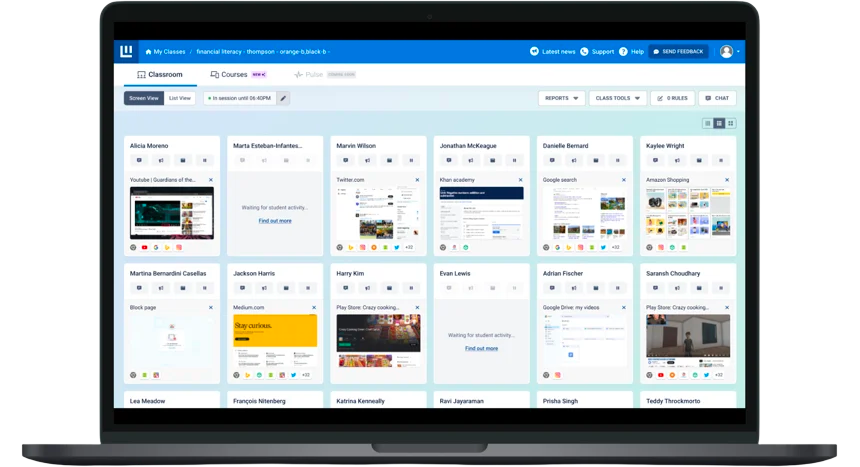
Maximise learning:
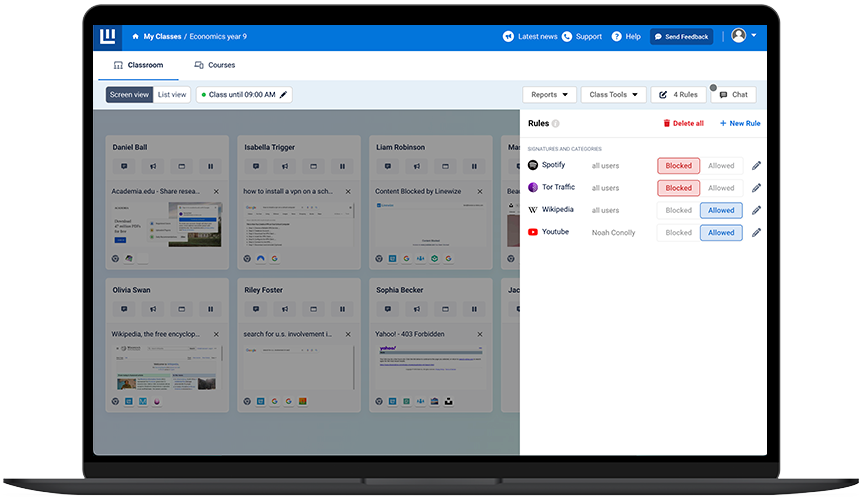
Guide and reinforce responsible use
Effectively guide students on the internet during class. Focus students on lesson-related content only by pre-selecting the specific apps and sites you want students to see during the class.
Introduce additional content as needed
Introduce any additional resource during the class and open on every student’s device simultaneously - or on individual devices only.
Get attention, quickly
Get everyone’s attention quickly by pausing the internet, either for the whole class, a group, or individual students.
Encourage positive behaviour:
Support self-moderation
Support self-moderation by identifying and rewarding those students doing the right thing online.
Give rewards
Reward students with limited access to resources they wouldn’t normally access in school, such as gaming.
Discreet help
Send a direct message to an individual student without embarrassing them in front of the class or disturbing anyone else.
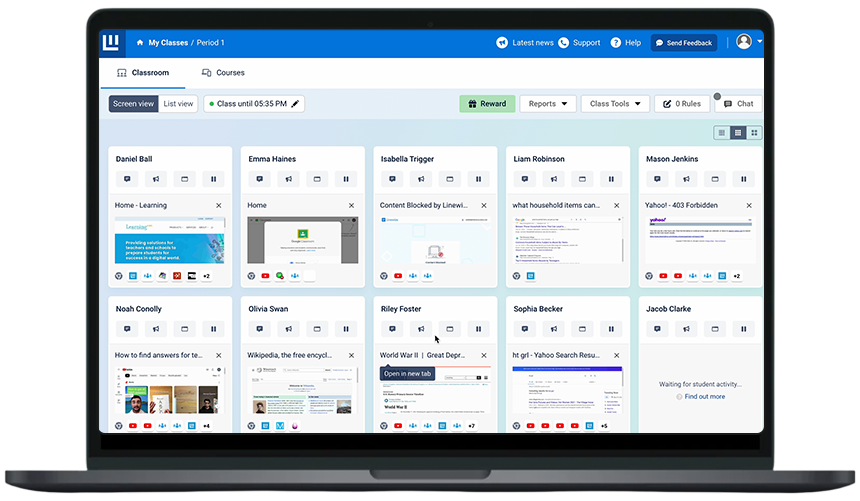
What our customers say
Video case studies:

Rachel Mortimer, Assistant Principal at Trinity Catholic College explains how Classwize provides the leadership team with confidence by knowing that their students only engage with content appropriate for their age and stage of development.


Vennessa Silvester, Deputy Principal at Netherton School explains how Classwize has reduced distractions in their digital classrooms.
Testimonials:

Ben Milward
Deputy Headmaster
Classwize is great because teachers can monitor the use of children's devices in lessons, pause their Internet and set permissions.
St George's School
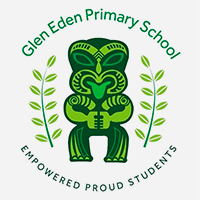
Vanessa Silvester
Deputy Principal
Classwize has certainly been helping in terms of distractions in the classroom. I know when they’re online they can only be on specific sites that I have allowed them to be on. I can open and close those sites quite easily and send messages to the children and see when they are off task.
Netherton School

Wayne Whitney
Tumuaki
Classwize offered another level of security for our students and safety options for our staff. It was almost big brother like and meant we could see what our students were doing and monitor their activity. Classwize made a massive difference with our kids learning
Hikutaia School
Further reading
Let's connect
Talk to us
Talk to an expert or book a demo. Our Digital Wellbeing experts are waiting to help.
Stay in touch
Sign up for our newsletter to get all the latest product information.